Thank you!
We know fundraising can be scary, so thank you for stepping up for families in your community. That's right, 100% of the funds raised by a Unite For Bleeding Disorders Walk stay in your local community to help families send their children to camp, create a pool of emergency funds, offer guidance and support for newly diagnosed families, and empower your chapter to advocate for health care for families living with a bleeding disorder.
Scroll down for step-by-step fundraising tutorials, fundraising guides, and more.
Fundraising Guide
It's easy to get a fast fundraising start with this step-by-step guide to raising $250, even if you've never fundraised before. Download "7 Easy Steps to Raise $250."
Matching Gifts
Did you know your company may match your donation which will make the impact of your donation go even further? Click here to find out if your employer matches your donations with step-by-step instructions. See a step-by-step tutorial on how to search a matching gift and post it on your fundraising page by scrolling down to the bottom of this page.
How to register and start strong with your first donation
Watch this video for step-by-step instructions on how to register to walk, how to register your family, and how to register your team -- and get your first donation!
Quick tour of your fundraising dashboard
Don't know where to start? Start with this online tour of all the online fundraising tools you'll ever need to hit your fundraising goal.
Fundraise with Facebook
Facebook Fundraising works! The average Facebook Fundraising campaign raises $150 or more! See how it takes less than 30 seconds to connect your fundraising page with Facebook!
Unite Mobile App Tour
Use your phone to send fundraising messages, post on Facebook, and track your fundraising progress with our popular Unite Mobile App. Check it out!
How to send a fundraising email
Access your email communications hub to send your first fundraising email in less than five minutes! In this video, you'll see that your first email is already written for you! See who has donated to you, how to manage your contacts and more.
How to send an email update or customized thank-you email
Your email communications hub lets you easily send updates to your donors, special emails to people who haven't donated yet, and a post-walk update and personal thank you. Find out how with this short video.
How to share on social media
Get social with Facebook, Twitter, LinkedIn and more! Automatically post your fundraising page link to your social media accounts with a powerful message to inspire donations. Click the video to find out how.
How to customize your personal fundraising page
Find out how to customize your fundraising page with this step-by-step video. Learn how to customize your fundraising page link, the best images to use for your photo, and exactly what to say to inspire the most donations.
How to search a matching gift and post it on your fundraising page
Double your impact with a matching gift from your employer. This video will show you how to find out if your employer matches your donations with a 30-second search.
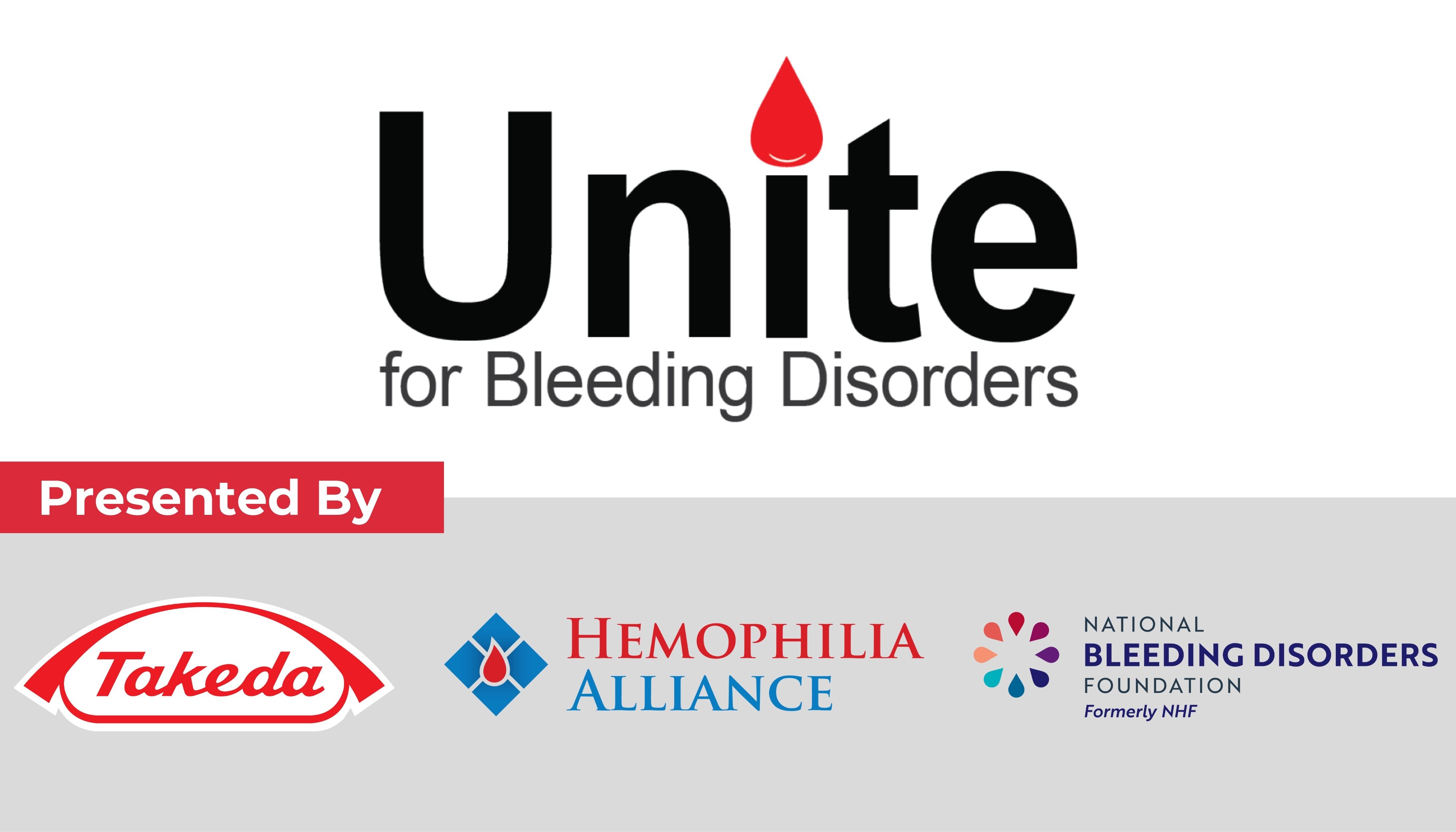



Get The Word Out